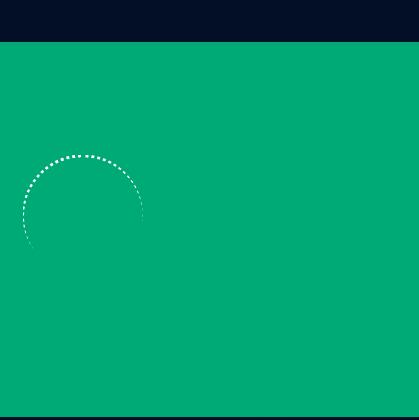groupsbot.com Join & Submit WhatsApp Groups Links
-
Main Navigation [Close]
- Home
- Add Your Groups
- Search Groups
- Recent Groups
- View Categories
Group Categories
- Politics
- Social Media
- Pets
- Shopping
- News
- Dating
- Adult
- Jobs
- Movies
- Others
- Education
- Music
- Celebrity
- Kpop
- Sports
- Games
- Technology
- Tamil
- Friendship
- Anime
- Buy And Sell
- Countries
- AutoMobile
- Money
- Arabic
- Islamic
- Art